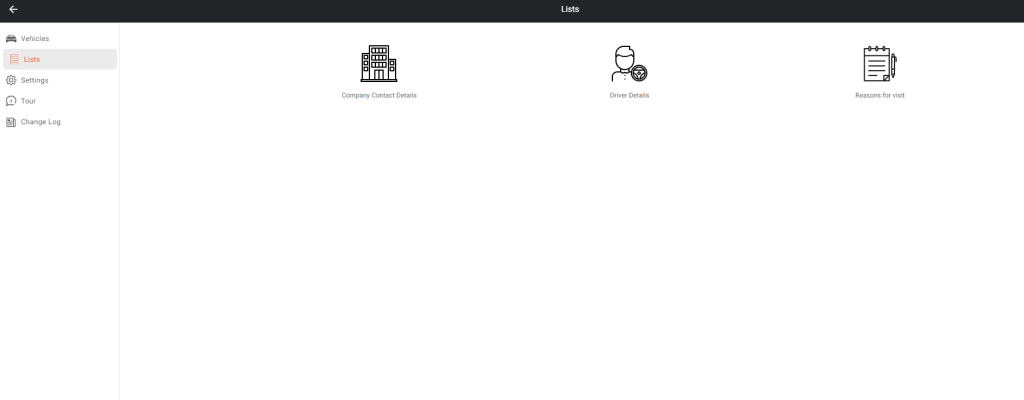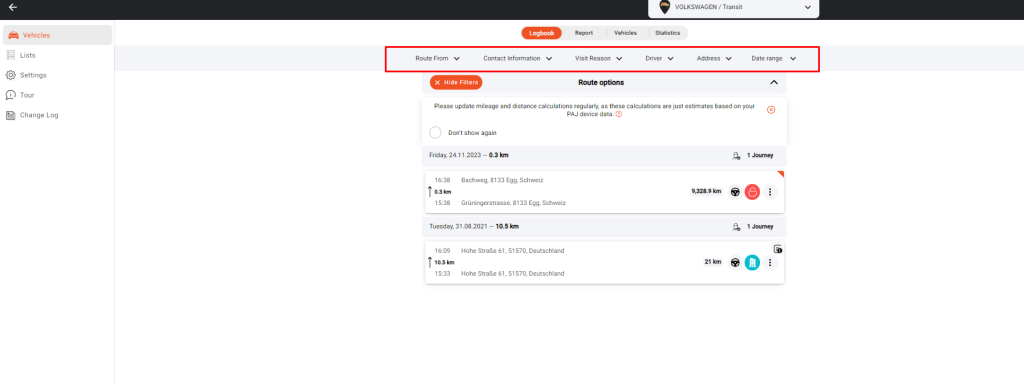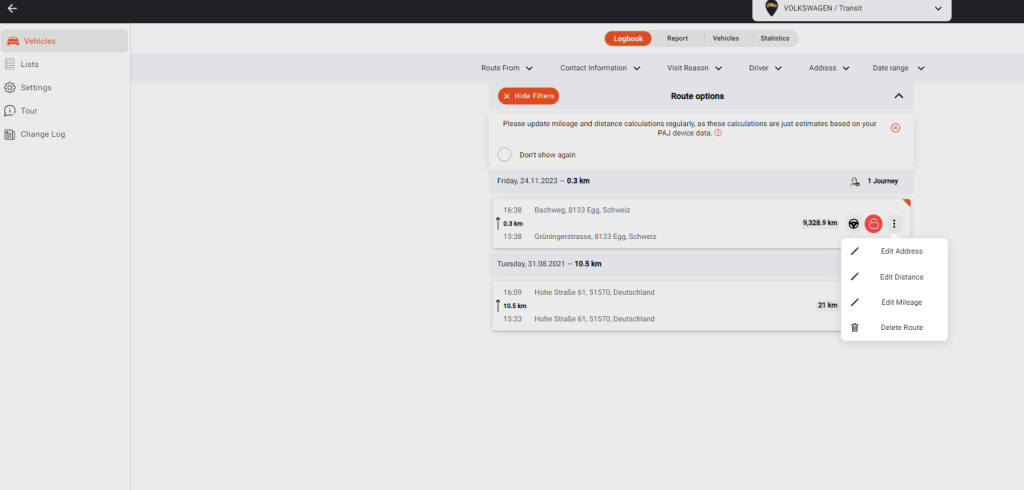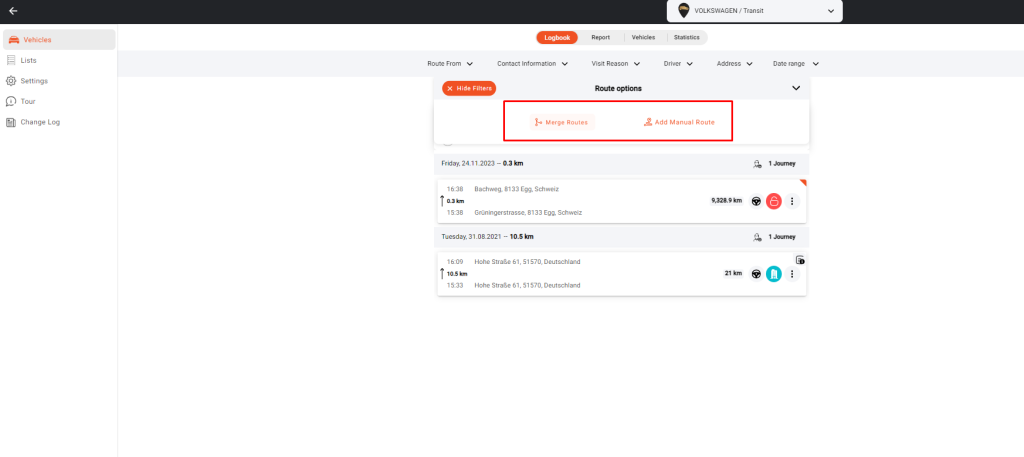5 Compelling Advantages of Integrating PAJ GPS Logbook in Fleet Management
Fleet tracking isn’t just about knowing where your vehicles are, it’s about making your business work smarter and better. It helps businesses keep an eye on their vehicles, plan efficient routes, and make sure everything is running smoothly. This not only saves time and money but also helps businesses deliver goods or services faster.
In the role of a fleet manager, it is crucial to meticulously record each route in a manner that allows for thorough analysis later. This process ensures that resources are utilized optimally. By keeping detailed records of the routes taken by the fleet, a manager can gain valuable insights into efficiency, fuel consumption, and overall performance. This analytical approach not only aids in identifying areas for improvement but also enables better decision-making to enhance the overall effectiveness of fleet operations. Essentially, by consistently and accurately documenting routes, a fleet manager contributes to the strategic planning and resource optimization essential for a well-functioning and cost-effective fleet.
PAJ GPS has introduced an awesome feature for fleet managers called The Logbook, which significantly improves overall operations. The Logbook keeps track of every journey in a well-organized way. Here, we’ll explore five reasons why every fleet manager should be using the logbook in their daily activities.
Comprehensive Fleet Insights: Beyond Location Data to Vehicle, Driver, and Company Details
After activating GPS fleet tracking, every trip is recorded in chronological order within the logbook. To enrich insights, the finder portal provides the capability to include specific vehicle details, such as license plate number, vehicle manufacturer name, and model.
These vehicle details can be linked to the corresponding tracker device on your fleet. Moreover, it’s possible to incorporate driver details and company information similarly. This customization allows for the addition of specific details about each route. Additionally, there is an option to include the starting and ending addresses and categorize individual journeys with tags such as business or private. This comprehensive approach enhances the ability to tailor and analyze specific aspects of each trip within the fleet.
Effortless Route Retrieval: Streamlined Access with Diverse Filtering Options
With the capability to input diverse trip details, as mentioned above, fleet managers now have the flexibility to effortlessly retrieve past trips with just a few clicks. The system offers an extensive array of trip filtering options, including destination, contact information, driver name, address, date, and the vehicle used. This functionality proves to be a game-changer for fleet managers, providing a quick and efficient way to access historical trip data based on any specific criteria.
An excellent illustration of a business benefiting significantly from this feature is companies managing the fleet operations of other businesses. This not only proves highly advantageous but also results in substantial time savings.
Tailoring Your Trips: Customizing Individual Journeys for Enhanced Precision
You may already be familiar with the topic we’re about to discuss here.
Traditional tracking systems typically offer basic information about traveled routes, including starting and ending points and a map view of the route taken. However, the Finder portal takes it up a notch with advanced route customization options. Here, you can include visit reasons, starting and destination addresses, and assigned drivers.
Furthermore, you can categorize the nature of each trip using tags. When combined with tracking information from the tracker device, including speed, distance covered, and route taken, these details provide fleet managers with a clear and comprehensive understanding of each trip at any given time.
Merging Trips for a Unified Travel Experience
Imagine a lengthy journey with intermittent stops. To gain a comprehensive overview of this trip, fleet managers need to examine various smaller segments. Managing this can be challenging, as managers must consolidate routes to calculate the overall distance and time taken. The Finder portal offers a solution by enabling the merging of trips for convenience in the logbook.
Administrators have the capability to modify routes in the logbook to reflect the actual journey. The system retains edit records in the logbook for future reference. For companies handling thousands of trips annually, the merge feature and route editing provide a streamlined way to precisely organize their trips using accurate data.